Guidelines for Applying
We usually provide organizations with either seed funding, or one-payment grants. In certain circumstances, we will make commitments for grants payable over a period of up to five years. We only make grants to qualified donees under the Income Tax Act of Canada, subject to funding restrictions. Please note that The Molson Foundation generally does not renew already funded projects.
GRANT APPLICATION GUIDELINES
The grant proposal must contain the following information:
- The name of the organization
- The organization’s Canada Revenue Agency charitable registration number
- The name of the project and/or the organization administering the project
- A brief history of the organization
- The most recent audited financial statements
- A letter of intent (LOI) clearly outlining the objectives of the project and its potential impact(s) on society
- The most recent annual report (if available)
- If applicable, budgets, including plans for meeting funding requirements and results to date
- The long-term financing plans
Deadline
There is no specific deadline for submission of grant applications. The review, research and decision-making process may take more than six months. The assessment and the final decision rest with the Board of Directors.
Once a decision is rendered, we will communicate directly with your organization. No additional follow-up is necessary.
Making an online application is more efficient, reduces paper consumption and is in line with our community values. As such, we invite you to apply online.
Online Application
Before applying, please read our Guidelines and FAQ section. Proposals must be submitted online.
Please follow these steps:
- Complete an online application through our portal. Please note that Google Chrome and Microsoft Edge are the web browsers recommended.
- For new applicants, you must create an account by clicking “Create an account”.
- Enter the requested information.
- Click on “Sign Up”.
- Fill in the required fields. The creation of an account will require an email address and a password of your choice.
- For those who already have an account created:
- Enter your “Username” and your password. Note that the “Username” is your email address.
- Click on “Log In”.
- Click on “Apply”.
- For new applicants, you must create an account by clicking “Create an account”.
- Once your application has been submitted, you will receive a confirmation by email.